T30 Ture Wireless Stereo Bluetooth Headset
Description:
[Smart Touch Control] Specific touch control function makes it more convenient, tap once to play/pause music and answer calls, double tap to skip forward/backward, hold to adjust the volume. You can easily control it without operating the phone.
[BLUETOOTH 5. 0] Adopt the advanced Bluetooth 5. 0 technology. IOOIOO T30 Support HSP, HFP, A2DP, AVRCP, which greatly improve the transmission speed and providing you with a low-latency listening experience.
[One-step pairing] After the headset once paired with your mobile phone, each time you open the charging compartment, the headset will automatically connect with your mobile phone, which is convenient and quick.
[Ceramic antenna] Bluetooth headset uses ceramic antenna with stable signal and low interference.
[IPX4 Waterproof] The inner nano-coating of earplugs and charging case can prevent splashing sweat and rain. Suitable for sports and prevent water ingress.
[Low-power battery solution] The charging compartment has a built-in lithium battery, which is light in weight, and the headset has an automatic sleep function which is lower power consumption.
[Charge on the go] Playtime lasts for over 3 hours from single charge and total 30 hours with charging case. Enjoy fast charging, to fully charge the rechargerable case only 70 minutes via cable. Providing convenient charging way with no strings attached.
Trouble Shooting:
1. Why my headset can’t turn on right after receiving it?
Answer: After a long period of transportation, the battery of the headset may be exhausted on the way. Please charge the headset and the charging compartment as soon as you receive the headset to ensure subsequent normal use.
2. Why my headsets can’t be charged?
Answer: Substandard chargers may damage the headset battery. Please make sure to use a 5V 1A charger to charge the headset.
3. Why my headset can’t be paired?
Answer: Excessive surrounding Wifi or Bluetooth signals will interfere with the Bluetooth of the headset. Please try to turn off the Bluetooth or wifi signals of other devices and then turn on the headset for pairing.














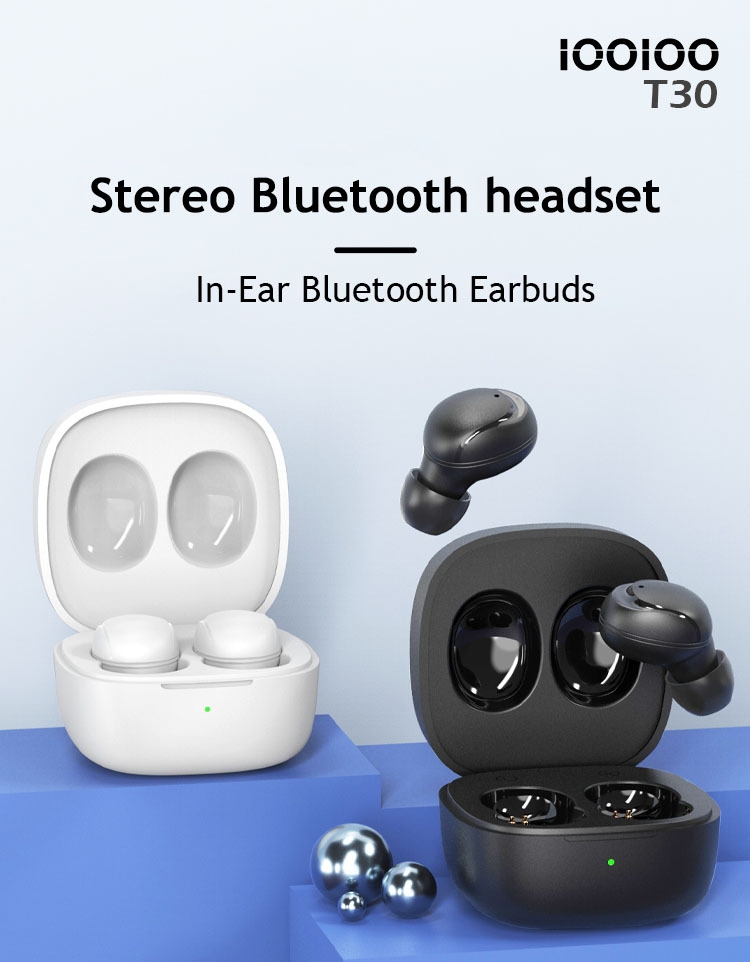
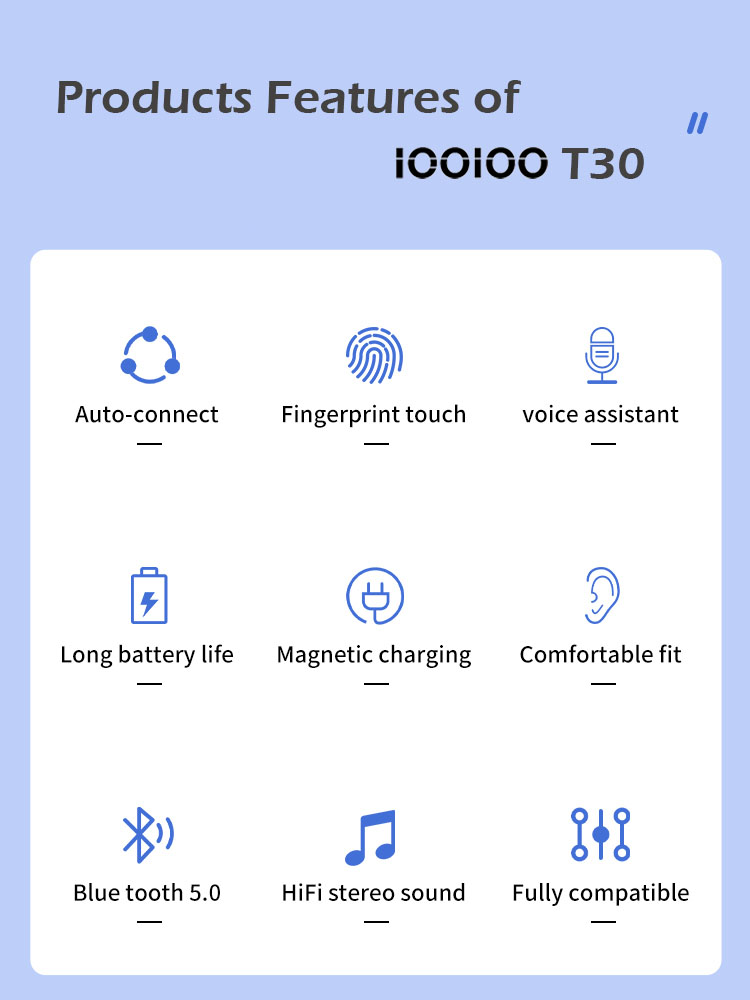
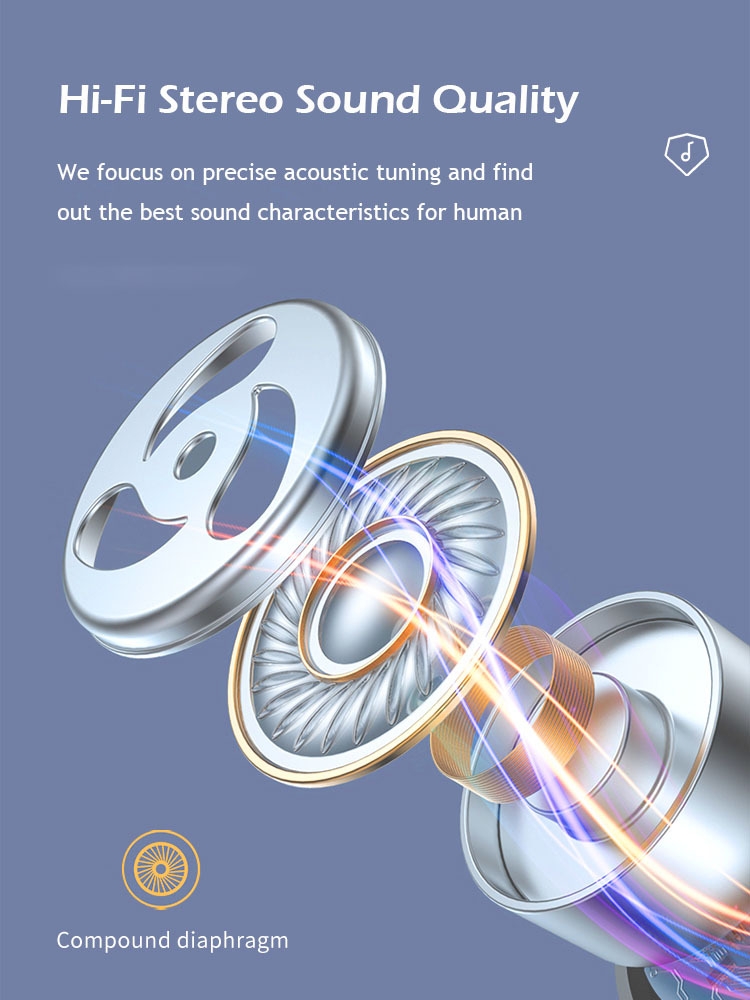
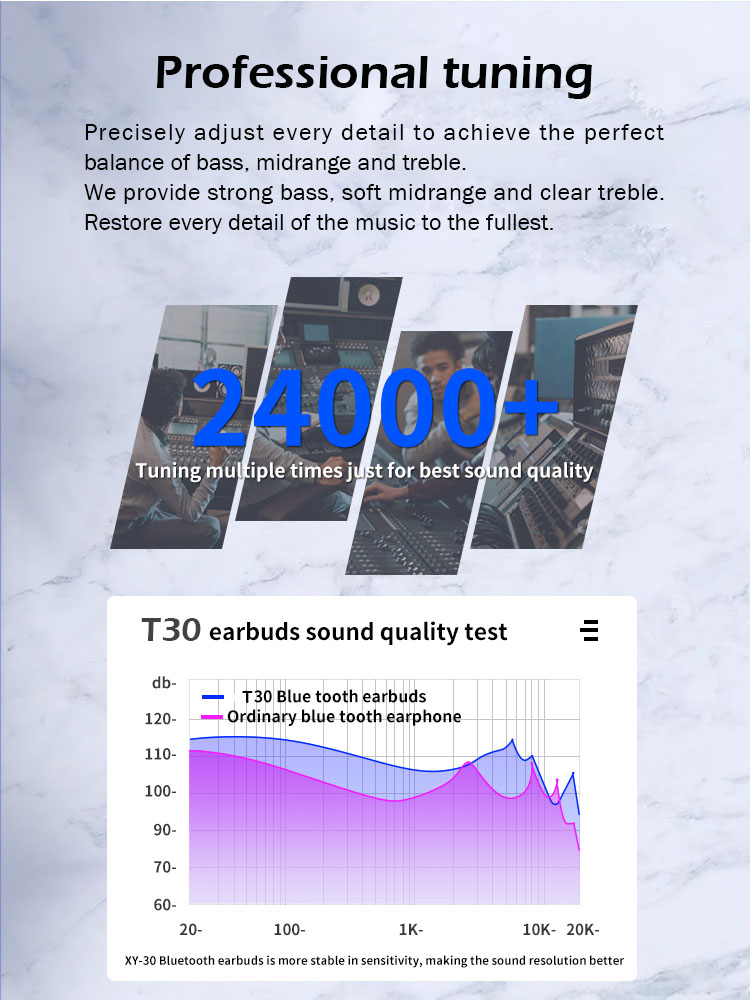
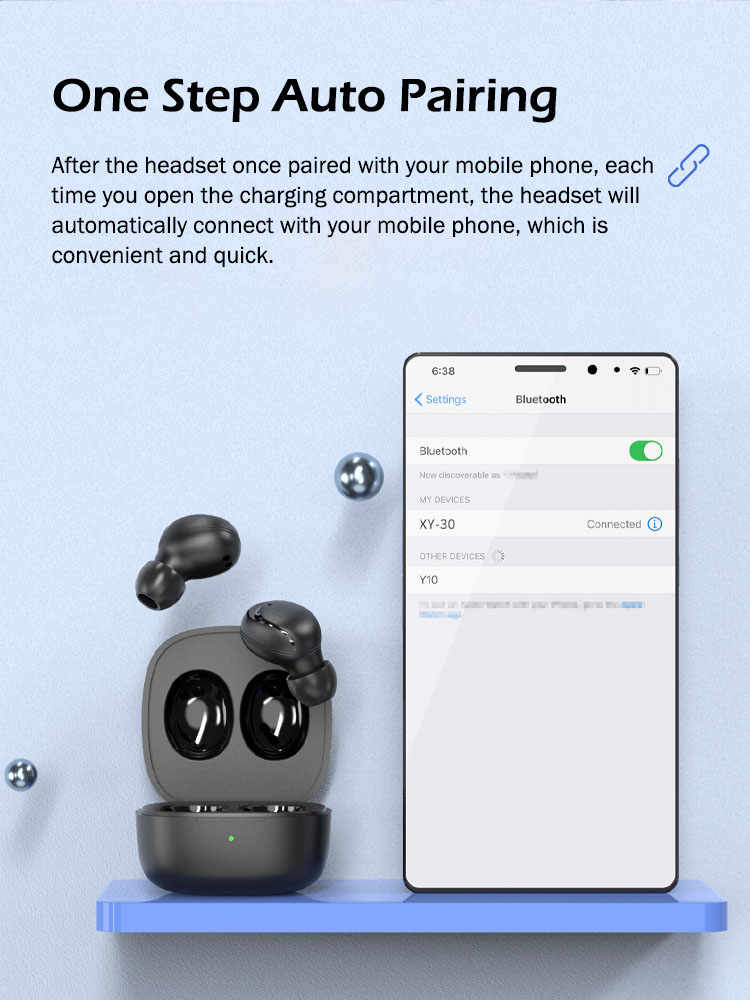

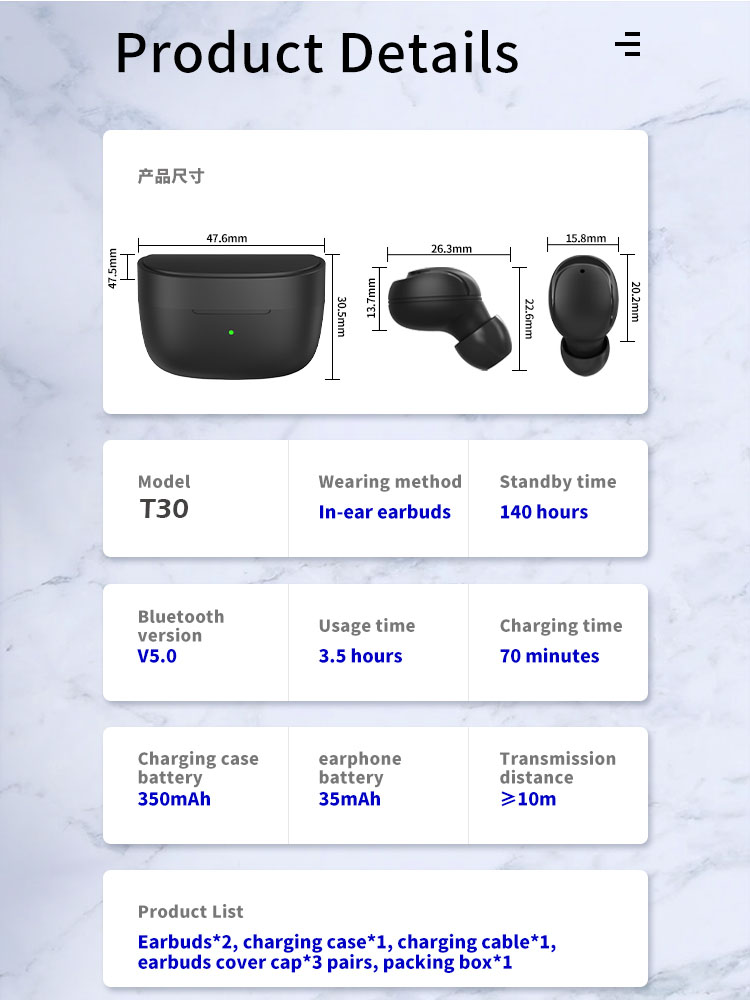






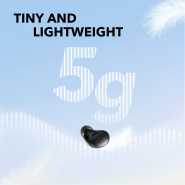








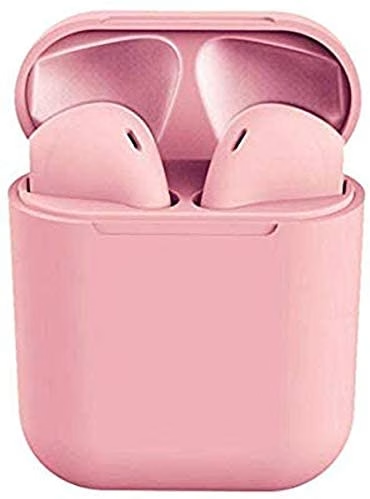










Reviews
There are no reviews yet.