Beats Flex Wireless Earbuds – Apple W1 Headphone Chip, Magnetic Earphones, Class 1 Bluetooth, 12 Hours of Listening Time, Built-in Microphone – Beats Black.
Frequently Asked Questions
How do you charge them?
Beats Flex can be charged using any standard USB-C cable. One is included with Beats Flex. Please note that a power adapter is not included with Beats Flex.
How do you turn them on and off?
Beats Flex is powered on or off by pressing the button on the right control module for 1 second.
Can you control your music?
Beats Flex features onboard controls on the left control module. Use the longer 2-way rocker button to adjust the volume up or down. Use the smaller multi-function button to control playback – one press to play or pause, two presses to skip forward, or three presses to skip backward.
How does the auto-play/pause feature work?
Simply attach the magnetic earbuds to automatically pause your content, and detach to resume playback.
How long does the battery last?
Beats Flex provides up to 12 hours of playback from a full charge.
Do they have a microphone?
Beats Flex features a high-quality, built-in microphone for calls or voice assistant use. It is located on the left control module.
How do I pair with my iPhone?
Beats Flex is ready to pair right out of the box. For iOS devices, simply press the power button on the right control module for 1 second, then hold near your unlocked device and follow the onscreen instructions. The latest version of iOS is required.
How do I pair with my Android device?
For Android devices, visit the Google Play store and download the Beats app for easy one-touch pairing. You can also use the Bluetooth menu in your device.
How do I pair with additional Bluetooth devices?
To put Beats Flex back into pairing mode, hold the power button on the right control module for 3 seconds until the LED begins to blink. Then select Beats Flex in the Bluetooth menu on your device.
How do I activate Siri or other voice assistants?
Hold down the multi-function button on the left control module to activate Siri or the default voice assistant on your device.




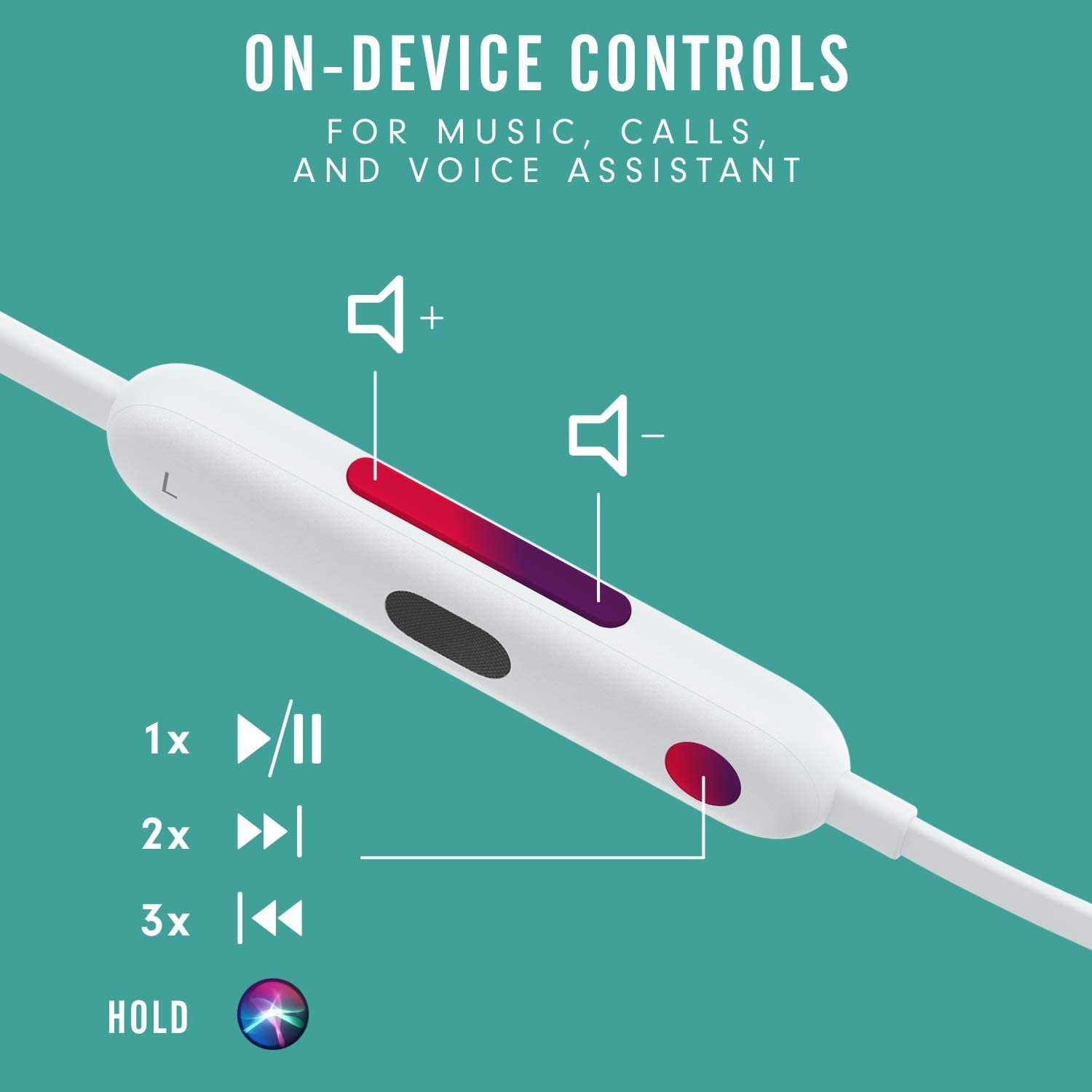
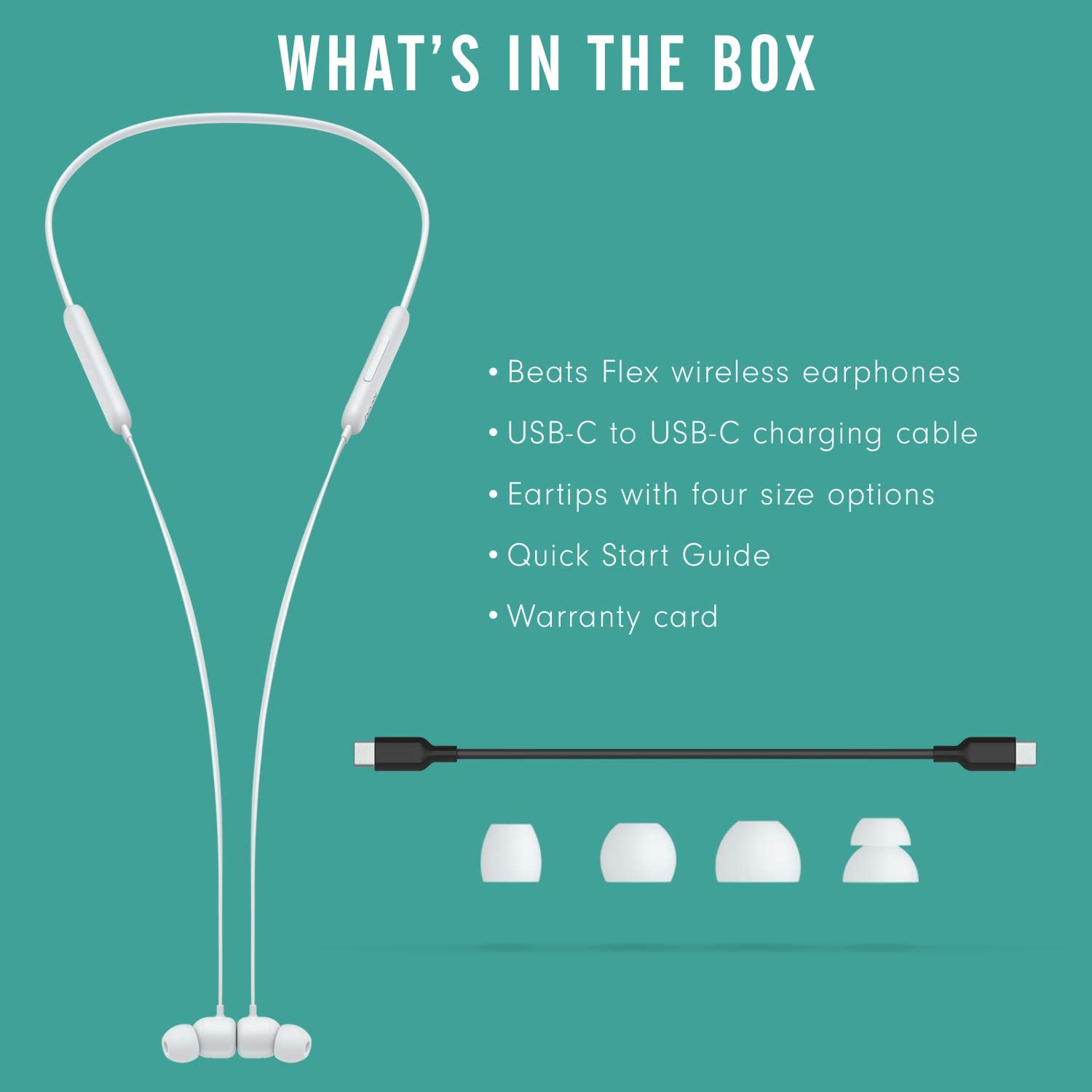
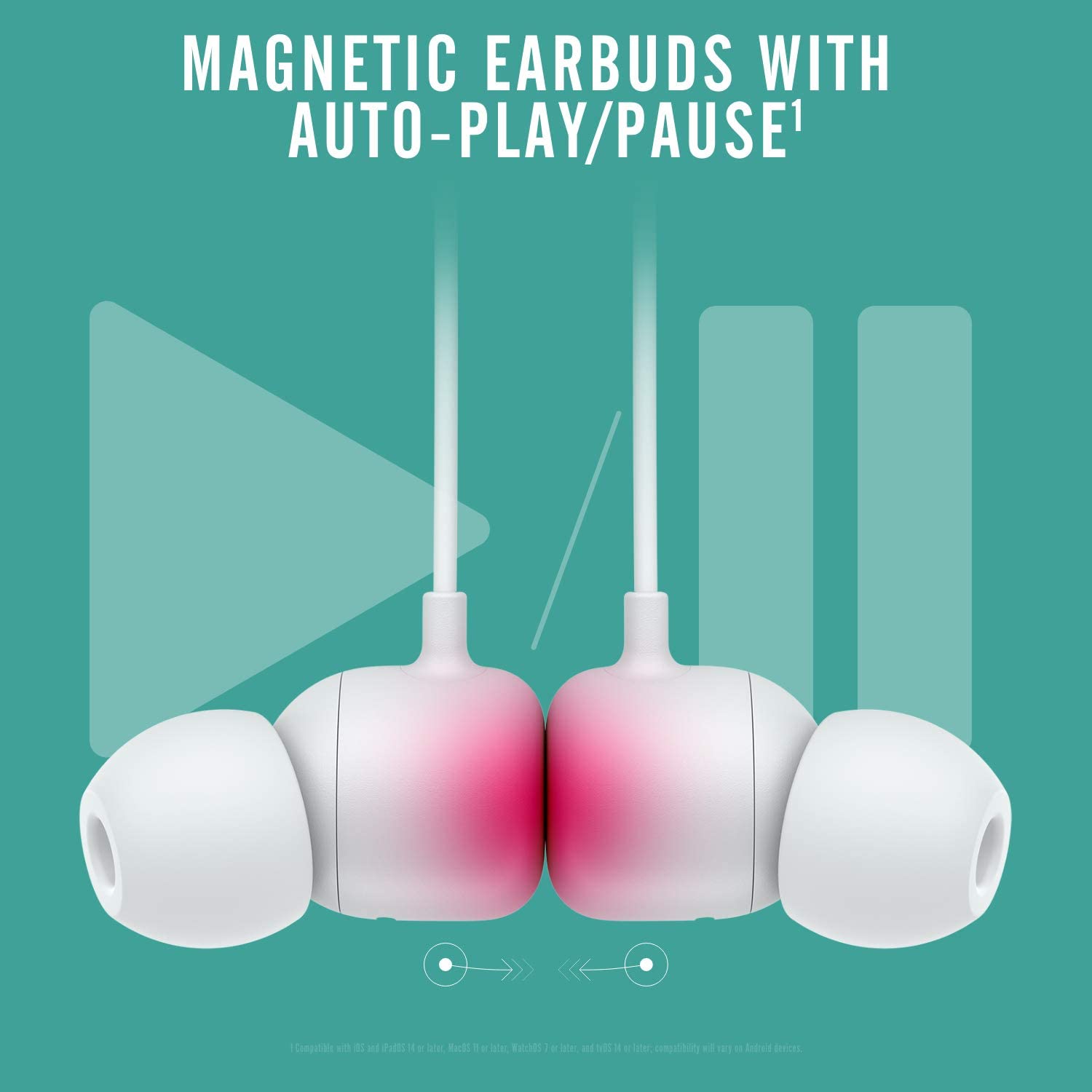


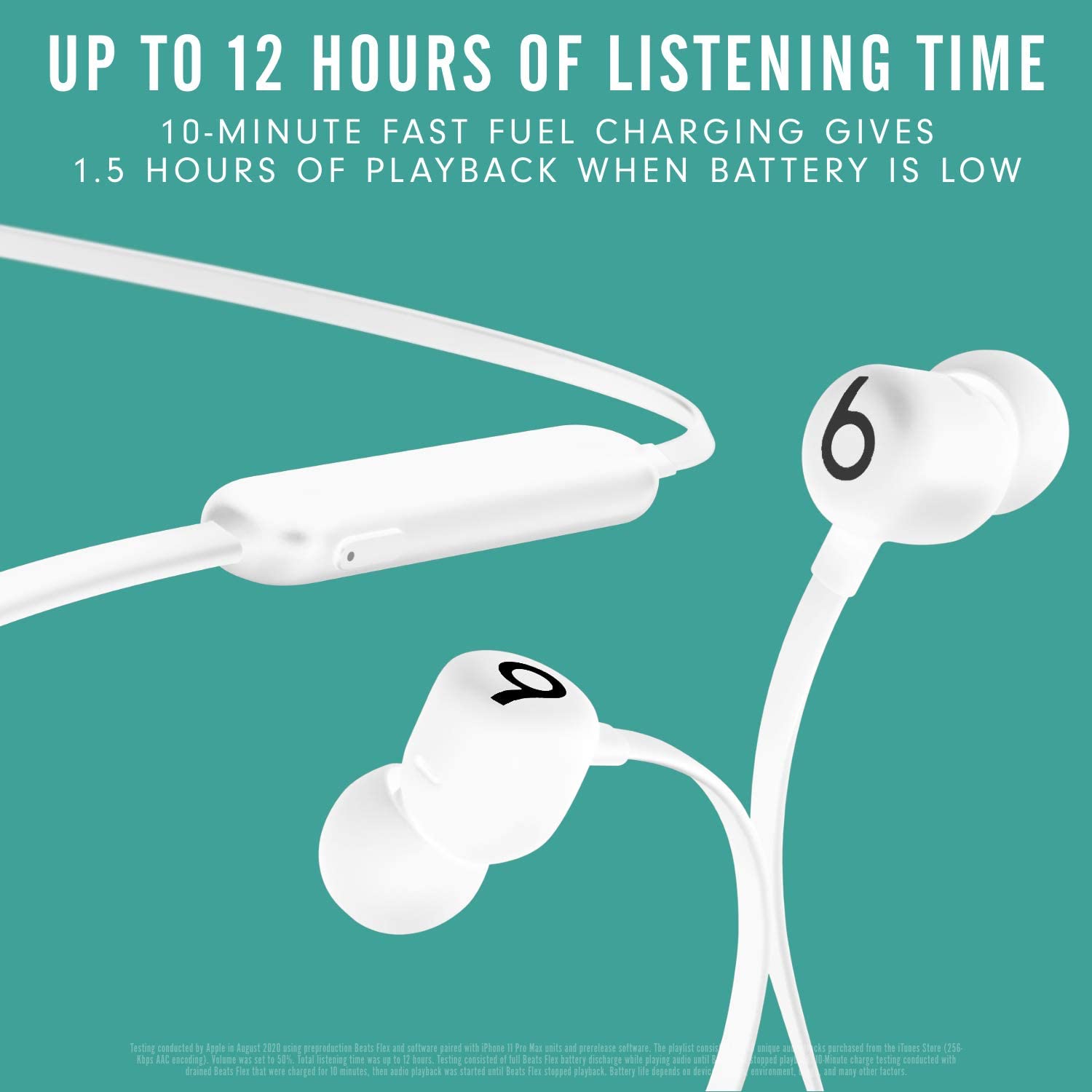

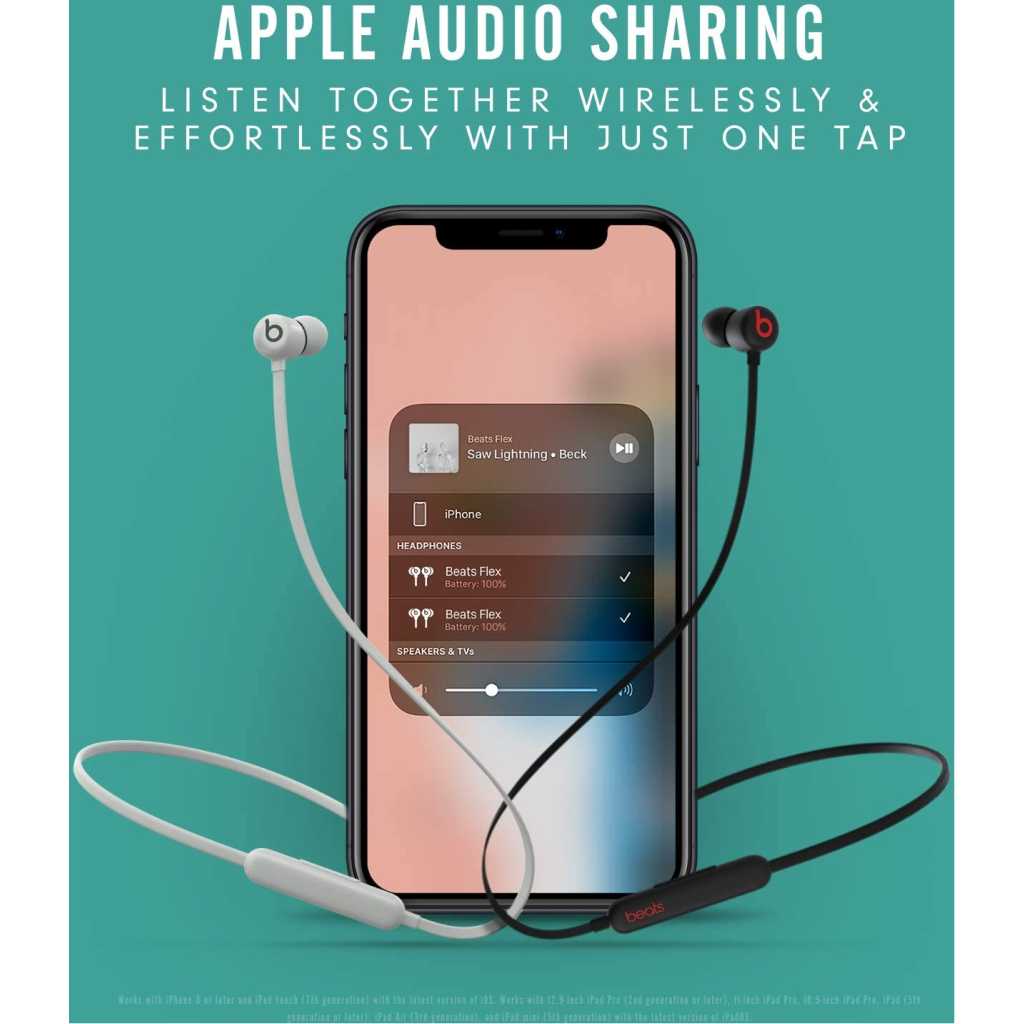
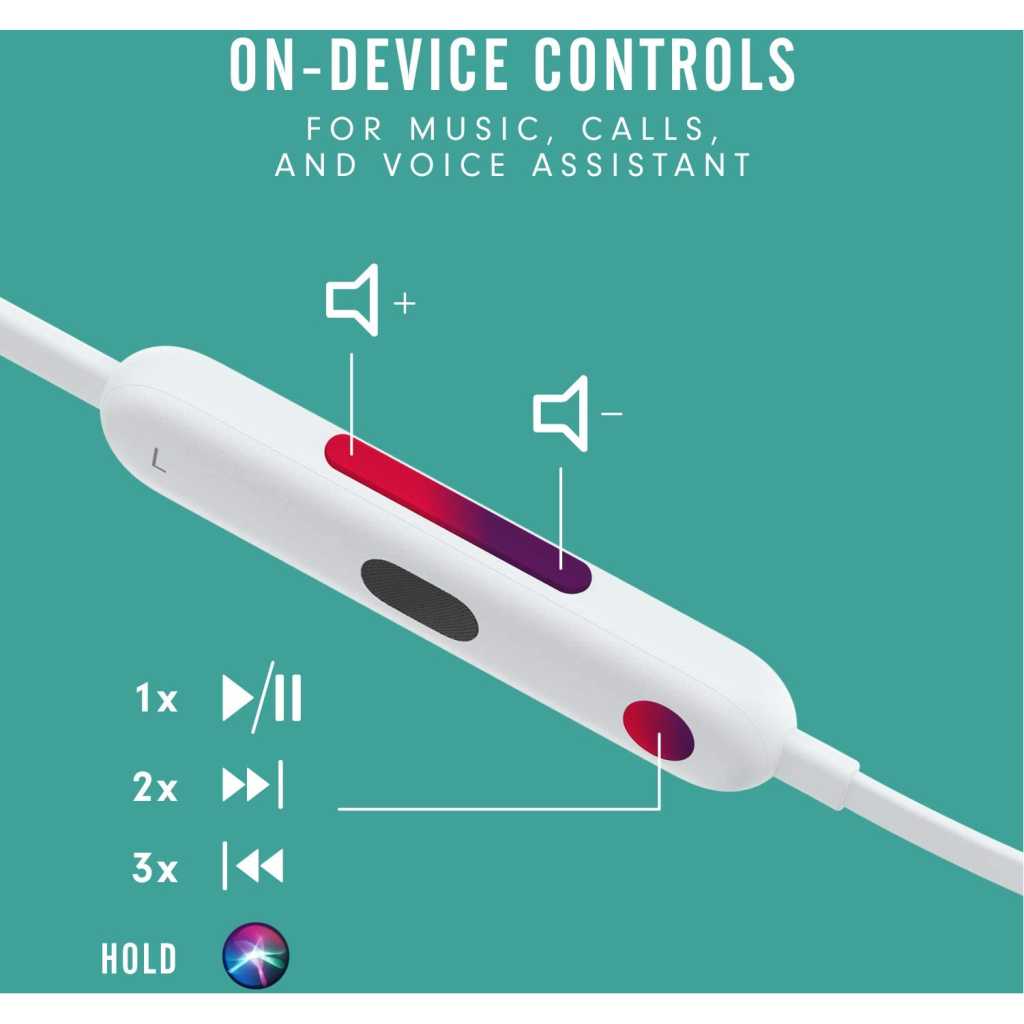
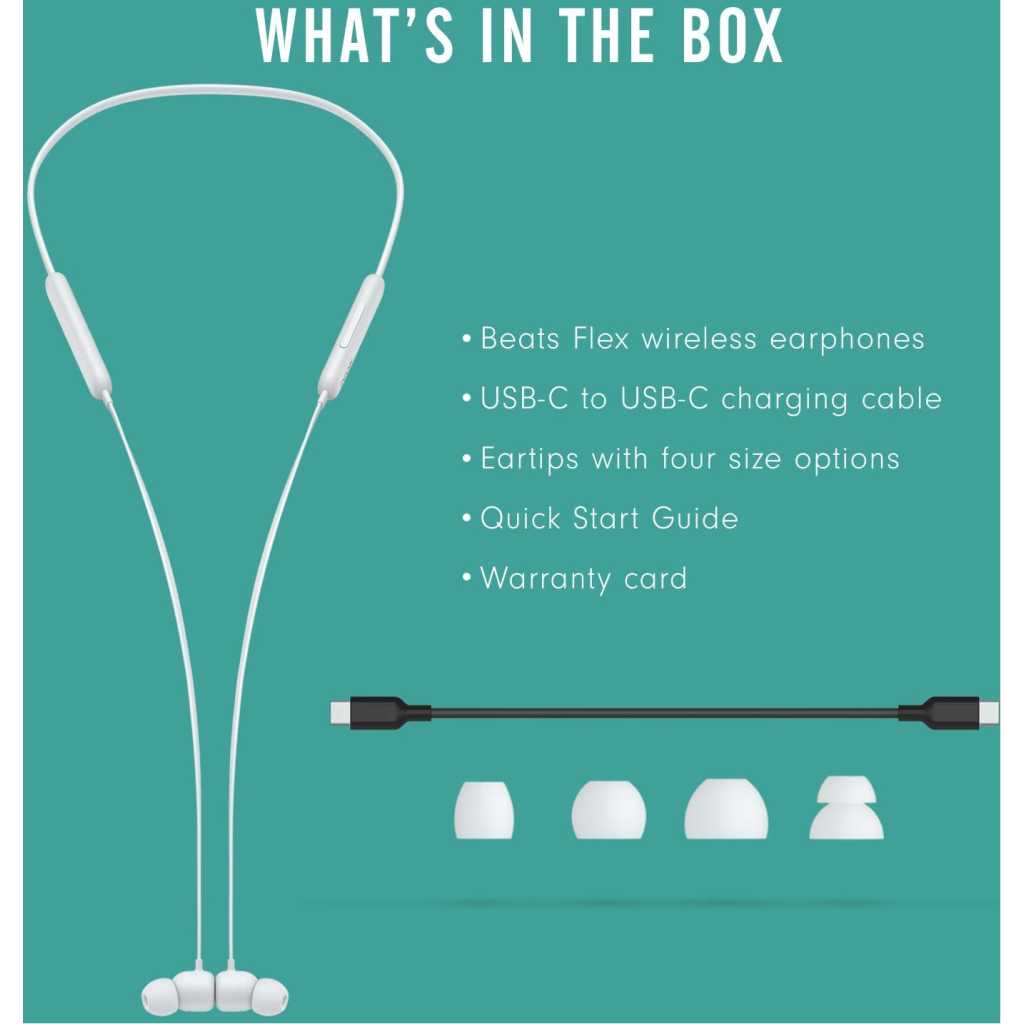
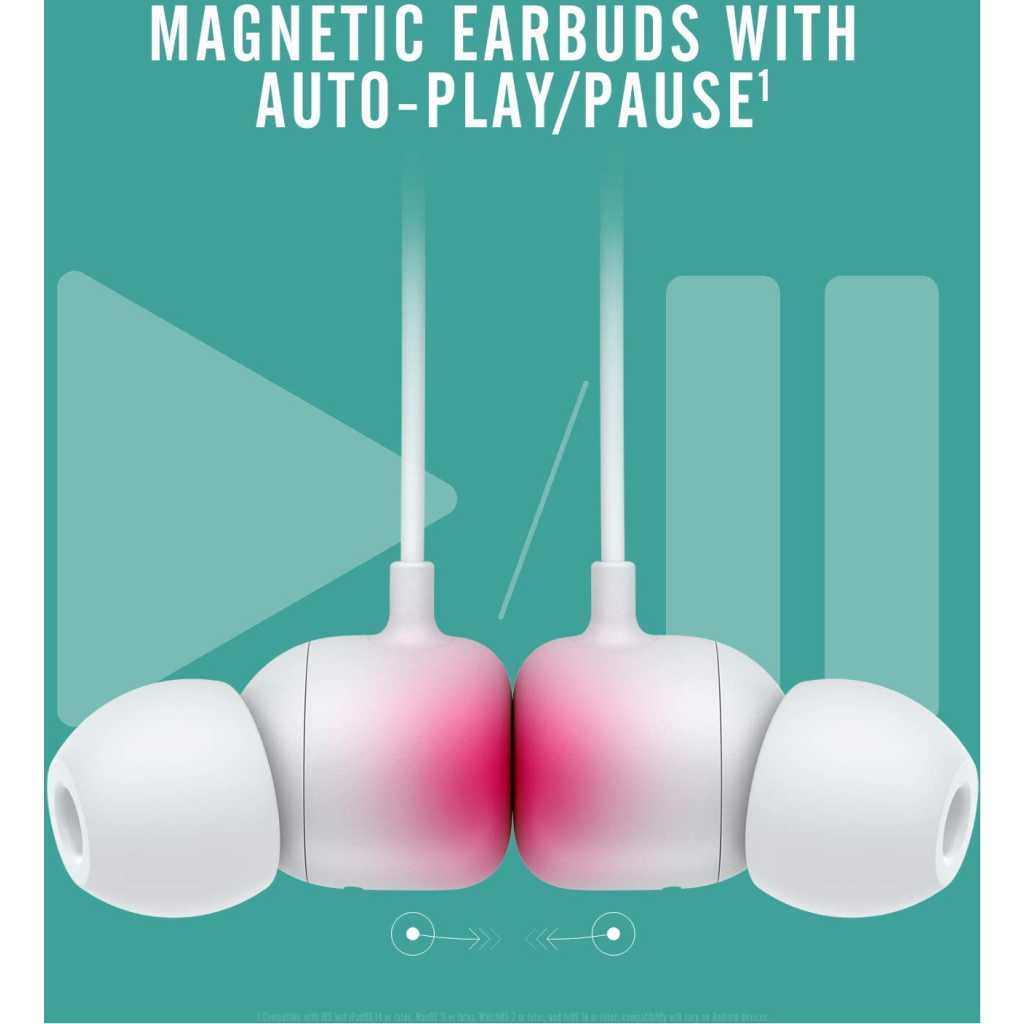


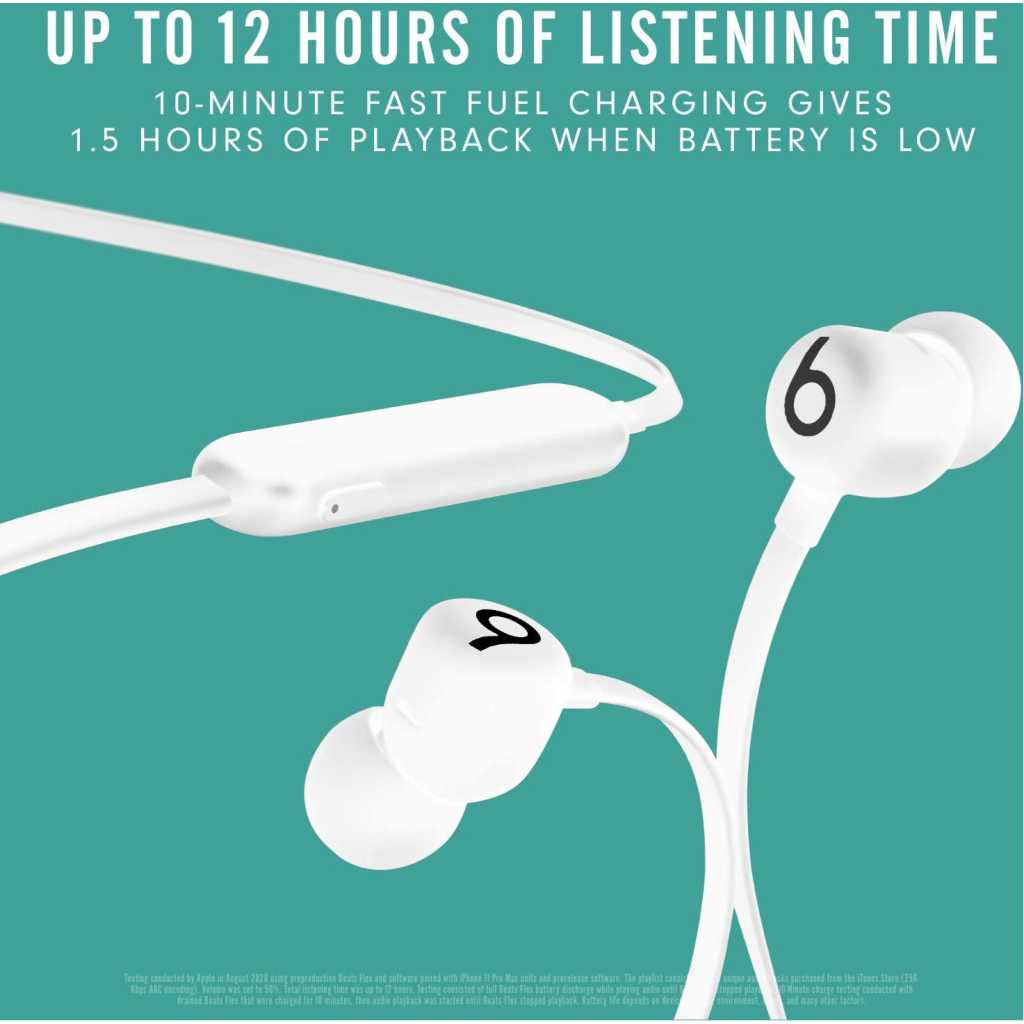


















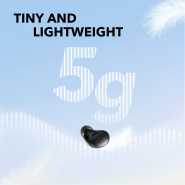













Reviews
There are no reviews yet.