No products were found matching your selection.
Product categories
- ACs. Fans & Heaters (2)
- Audio conferencing (1)
- auto shutter fan (1)
- Automobile (58)
- Car Care (14)
- Car Exterior Care (3)
- Car Cleaners (2)
- Car Wash Equipment (2)
- Car Interior Care (3)
- Car Vacuums (3)
- Car Tools & Equipment (5)
- Tire & Wheel Care (3)
- Tire Care (1)
- Car Exterior Care (3)
- Car Electronics & Accessories (18)
- Car Electronics (11)
- Car Electronics Accessories (11)
- Car Audio & Video Accessories (2)
- Car Cell Phone Accessories (7)
- Car Chargers (5)
- Car Kits (1)
- GPS System Accessories (1)
- Jump Starters (1)
- Motorcycle & Powersports (1)
- Tyre & Rim (1)
- Vehicle Interior Accessories (16)
- Vehicle Lights & Lighting Accessories (2)
- Vehicle Replacement Parts (6)
- Vehicle Tracking Systems (1)
- Car Care (14)
- Baby Products (14)
- Baby & Toddler Toys (1)
- Baby Feeding (10)
- Bottle-Feeding (9)
- Breastfeeding (1)
- Breast Pumps (1)
- Bathing & Skin Care (3)
- Diapering (2)
- Changing Table Pads & Covers (2)
- Cloth Diaper Accessories (2)
- Cloth Diapers (2)
- Diaper Bags (2)
- Diaper Changing Kits (2)
- Diaper Gift Sets (2)
- Disposable Diapers (2)
- Backpacking & Camping stoves (1)
- Black Friday Deals (87)
- Black Friday (86)
- Bread Makers (1)
- Built in Appliances (7)
- built in ovens (2)
- Canisters (1)
- Ceiling Concealed Duct Air Conditioners (3)
- chimney hoods (2)
- Combination Fridges(Bottom Mount freexzer) (1)
- Computers (534)
- Computer Accessories (215)
- Cleaning & Repair (1)
- Computer Audio & Video Accessories (13)
- Computer Microphones (5)
- Computer Speakers (4)
- Webcams (4)
- Computer Cable Adapters (24)
- HDMI-to-VGA Adapters (18)
- USB-to-USB Adapters (4)
- USB-to-VGA Adapters (2)
- Computer Cables & Interconnects (9)
- Power Cables (7)
- Computer Memory Cards (2)
- MicroSD Cards (2)
- MiniSD Cards (2)
- SD & SDHC Cards (2)
- Input Devices (3)
- Digital Pens (1)
- Graphics Tablets (2)
- Keyboards Mice & Accessories (46)
- Keyboard & Mice Accessories (4)
- Mouse Pads (3)
- Keyboard & Mouse Combos (10)
- Keyboards (11)
- Mouse (23)
- Keyboard & Mice Accessories (4)
- Printer Accessories (2)
- Printer Ink & Toner (114)
- USB Gadgets (3)
- Computers & Accessories (320)
- Computer Components (10)
- Computers & Tablets (46)
- Desktops (6)
- Laptops (40)
- Intel Celeron Laptops (2)
- Intel Core i3 Laptops (2)
- Intel Core i5 Laptops (16)
- Intel Core i7 Laptops (20)
- Traditional Laptops (40)
- HP Laptops (40)
- Desktops (6)
- Data Storage (26)
- External Hard Drives (12)
- External Solid State Drives (4)
- Internal Hard Drives (4)
- RAM (3)
- USB Flash Drives (2)
- External Components (13)
- Paper Shredders (10)
- Laptop Accessories (32)
- Laptop Bags Cases & Sleeves (2)
- Laptop Bag (1)
- Laptop Shoulder Bags (1)
- Laptop Chargers & Adapters (16)
- Laptop Stands (12)
- Laptop Bags Cases & Sleeves (2)
- Monitors (16)
- Networking Products (79)
- Ethernet Cables (8)
- MiFi (8)
- Modems (5)
- Networking Accessories (30)
- Routers (17)
- Printers (88)
- Black & White Printers (31)
- Canon Printers (16)
- Colour Printers (47)
- Epson Printers (9)
- HP Printers (50)
- Kyocera Printers (2)
- Multi Function Printers (42)
- Single Function Printers (18)
- Wifi Printers (40)
- Scanners (7)
- Computer Accessories (215)
- Dehydrators (1)
- Digital & Electronic (5)
- Gamepad & Console (1)
- TV & Audio (4)
- Double Boilers (2)
- Double Door Fridges(Top Mount Freezer) (4)
- Earphones & Headsets (5)
- Electric Coffee Grinders & Mills (1)
- Electronics (955)
- Accessories & Supplies (137)
- Audio & Video Accessories (65)
- Antennas (1)
- Cables & Interconnects (7)
- Audio Cables (2)
- Video Cables (3)
- Connectors & Adapters (2)
- Earphone & Headphone Accessories (1)
- Headphone & Earphone Accessories (2)
- Projector Accessories (1)
- Remote Controls (5)
- Satellite TV Equipment (43)
- TV Wall Brackets (30)
- TV Accessories & Parts (5)
- Camera & Photo Accessories (27)
- Camera Accessories (10)
- Electronic Batteries (2)
- Battery Chargers (1)
- Household Batteries (1)
- AAAA Batteries (1)
- Electronic Cables (2)
- Power Protection (39)
- Audio & Video Accessories (65)
- Audio (35)
- Audio Accessories (1)
- Audio Speakers (18)
- Ceiling Mounting Type Speakers (5)
- PC Speakers (1)
- Subwoofers (1)
- Multimedia Wireless Systems (1)
- Portable Speakers (17)
- Digital Audio Players (1)
- Digital Audio Speakers (11)
- Voice Recorders (4)
- Radios (1)
- Stereo Components (3)
- Audio Amplifiers (3)
- Camera & Photo (71)
- Digital Cameras (36)
- Canon Cameras (3)
- Drone Cameras (1)
- Nikon Cameras (17)
- Sony cameras (5)
- Film Photography (2)
- Film Cameras (2)
- Projectors (22)
- Video Projectors (20)
- Video Cameras (6)
- Video Surveillance (9)
- Digital Cameras (36)
- Car & Vehicle Electronics (4)
- Hisense Electronics Store (47)
- Home Appliances (203)
- Air Quality & Seasonal Appliances (202)
- Air Conditioners (111)
- Carrier Air Conditioners (3)
- Ceiling Air Conditioners (6)
- Ductable Air Conditioners (10)
- Duratek Air Conditioners (4)
- Floor Standing ACs (9)
- Haier Air Conditioners (5)
- Hisense Air Conditioners (26)
- LG Air Conditioners (15)
- Midea Air Conditioners (3)
- Panasonic Air Conditioners (3)
- Samsung Air Conditioners (20)
- Solstar Air Conditioners (2)
- Air Coolers (11)
- Air Heaters (3)
- Air Purifiers (3)
- Fans (78)
- Ceiling Fans (9)
- Living Room Fans (37)
- Table Fans (8)
- Wall Mount Fans (11)
- Air Conditioners (111)
- Air Quality & Seasonal Appliances (202)
- Home Audio (201)
- Home Theater Systems (112)
- Samsung Home Theatre Systems (6)
- Sony Home Theatre Systems (19)
- Sound Bars (42)
- Speakers (103)
- Bluetooth Speakers (93)
- Home Theater Systems (112)
- LG Electronics (1)
- Portable Audio & Video (19)
- Samsung Electronics (14)
- Security & Surveillance (3)
- Biometrics (1)
- Security Sensors (1)
- Surveillance Video Equipment (1)
- Television & Video (295)
- DVD Players & Recorders (1)
- Projection Screens (5)
- Streaming Media Players (5)
- Televisions (283)
- CHiQ TVs (10)
- Commercial Display Screens (2)
- Digital TVs (48)
- Hisense TVs (67)
- Hotel TVs (11)
- LED & LCD TVs (5)
- LG Televisions (8)
- Plasma TVs (11)
- Samsung Televisions (56)
- Smart TVs (150)
- Sony TVs (13)
- SPJ TVs (4)
- TCL TVs (22)
- Touchscreen TVs (4)
- Televisions & Recorders (1)
- Accessories & Supplies (137)
- Fashion (124)
- Luggage & Travel Gear (7)
- Backpacks (1)
- Travel Accessories (4)
- Cosmetic Cases (4)
- Umbrellas (2)
- Men's Fashion (3)
- Watches & Sunglasses (114)
- Men's Watches (98)
- Unisex Watches (8)
- Women's Watches (20)
- Women's Fashion (1)
- Luggage & Travel Gear (7)
- Fridges & Freezeres (8)
- frost free fridges (3)
- Furniture & Equipment (2)
- Dining & Kitchen (2)
- Gaming (11)
- Playstation (10)
- PlayStation 4 (3)
- PS4 Consoles (1)
- PS4 Games (2)
- PlayStation 5 (7)
- PlayStation 4 (3)
- Xbox (2)
- XBox S (1)
- Playstation (10)
- Garden & Outdoors (16)
- Farm & Ranch (2)
- Agriculture & Grounds Management (2)
- Livestock Supplies (3)
- Pest Control (4)
- Pest Traps (1)
- Poultry Care (2)
- Soils Fertilizers & Mulches (2)
- Gardening & Lawn Care (5)
- Generators & Portable Power (6)
- Generators (1)
- Power Inverters (1)
- Solar & Wind Power (4)
- Solar Panels (4)
- Grills & Outdoor Cooking (3)
- Outdoor Décor (2)
- Outdoor Heating & Cooling (2)
- Outdoor Power Tools (2)
- Outdoor Storage (2)
- Patio Furniture & Accessories (2)
- Farm & Ranch (2)
- Gas + Electric Hobs (1)
- Hand Warmers (1)
- Hard Disk Drives (3)
- Health & Beauty (165)
- Beauty & Perfumes (57)
- Care Tools & Accessories (19)
- Hair Care Perfumes (38)
- Hair Styling Tools & Appliances (38)
- Hair Dryers & Accessories (20)
- Hair Dryers (20)
- Hair Dryers & Accessories (20)
- Hair Styling Tools & Appliances (38)
- Health Care (5)
- Medical Supplies & Equipment (1)
- Oral Care (10)
- Toothbrushes (5)
- Toothpaste (2)
- Personal Care (94)
- Bath & Bathing Accessories (3)
- Hair Care (11)
- Hair Accessories (5)
- Hair Side Combs (5)
- Styling Products (3)
- Styling Tools & Appliances (4)
- Hair Accessories (5)
- Shave & Hair Removal (66)
- Men's (63)
- Electric Shavers (59)
- Shaving Accessories (4)
- Men's (63)
- Skin Care (13)
- Feet Hands & Nails Care (12)
- Nail Treatments (1)
- Feet Hands & Nails Care (12)
- Beauty & Perfumes (57)
- Hobs (3)
- Home & Office (4584)
- Appliances (664)
- Cooking Appliances (318)
- Cook Tops (102)
- Electric Cook Tops (35)
- Gas Cook Tops (63)
- Induction Cook Tops (9)
- Cookers (223)
- Ariston Cookers, Hobs, Ovens & Hoods (9)
- Beko Cookers (8)
- Blueflame Cookers (54)
- Built-in Hobs (35)
- Electric Hobs (12)
- Gas Hobs (22)
- Combo Cookers (61)
- Cooker Hoods (31)
- Ariston Hoods (1)
- Beko Hoods (4)
- Bosch Hoods (6)
- Range Hoods (12)
- Electric Cookers (11)
- Electrolux Cookers (1)
- Gas Cookers (48)
- Indesit Cookers (1)
- Induction Cookers (16)
- IQRA Cookers (3)
- Venus Cookers (3)
- Kitchen Bundle (4)
- Cook Tops (102)
- Small Appliances (350)
- Beverage Preparation (3)
- Bundle (4)
- Ironing & Laundry (102)
- Dry Irons (55)
- Steam Irons (61)
- Kettles (154)
- Electric Kettles (140)
- Mixing & Blending (4)
- Other Small Appliances (25)
- Insect Repellant (23)
- Vacuum Cleaners (34)
- Cooking Appliances (318)
- Arts, Crafts & Sewing (42)
- Party Decorations & Supplies (1)
- Sewing (41)
- Sewing Machines (41)
- Home & Furniture (175)
- Home & Kitchen Furniture (1)
- Home Kitchen & Dining (110)
- Kitchen Tools & Accessories (101)
- Thermal Flask (33)
- Vacuum Flask (87)
- Kitchen Tools & Accessories (101)
- Home Lighting (8)
- Home Storage & Organization (56)
- Home & Kitchen (2949)
- Bath (124)
- Bath Rugs (8)
- Bathroom Accessories (110)
- Bathroom Holders & Dispensers (41)
- Soap Dishes (13)
- Soap Dispensers (3)
- Tissue Holders (4)
- Toilet Paper Holders (6)
- Toothbrush Holders (9)
- Bathtub Accessories (31)
- Robe & Towel Hooks (1)
- Scales (21)
- Toilet Accessories (1)
- Towel Holders (5)
- Towel Racks (4)
- Towel Warmers (3)
- Bathroom Holders & Dispensers (41)
- Bathroom Shelves (1)
- Kids' Bath (3)
- Towels (2)
- Bath Towels (1)
- Beach Towels (1)
- Bedding (42)
- Mattress Pads & Protectors (1)
- Mosquito Nets (41)
- Cleaning Supplies (15)
- Home Air Fresheners (3)
- Home Household Cleaners (11)
- Cleaning Tools (11)
- Trash Bags (1)
- Cooling & Air Quality (4)
- Furniture (52)
- Accent Furniture (12)
- Bedroom Furniture (22)
- Beds Frames & Bases (13)
- Bed Frames (4)
- Beds (12)
- Mattresses & Box Springs (4)
- Mattresses (4)
- Wardrobes (5)
- Beds Frames & Bases (13)
- Game & Recreation Room Furniture (8)
- Home Bar Furniture (7)
- Bars & Wine Cabinets (6)
- Barstools (1)
- TV & Media Furniture (1)
- Speaker Stands (1)
- Home Bar Furniture (7)
- Kitchen & Dining Room Furniture (5)
- Chairs (5)
- Living Room Furniture (5)
- Sofas & Couches (5)
- Sofa Set Covers (1)
- Sofas & Couches (5)
- Office Furniture (2)
- Home Decor (51)
- Area Rugs Runners & Pads (11)
- Area Rugs (1)
- Moppers (9)
- Rugs & Carpets (1)
- Candles & Holders (4)
- Candle Accessories (1)
- Candle holders (4)
- Clocks (2)
- Wall Clocks (2)
- Doormats (1)
- Home Décor Accents (11)
- Home Fragrance (2)
- Mirrors (1)
- Nursery Décor (1)
- Wall Decor (1)
- Vases (12)
- Weather Instruments (2)
- Area Rugs Runners & Pads (11)
- Irons & Steamer (57)
- Garment Steamers (41)
- Ironing Boards (8)
- Irons (5)
- Kitchen & Dining (2614)
- Bakeware (124)
- Bakers & Casseroles (6)
- Bakeware Sets (46)
- Baking & Cookie Sheets (8)
- Baking Tools & Accessories (18)
- Stand Mixers (46)
- Coffee Tea & Espresso (116)
- Coffee Maker Parts & Accessories (3)
- Coffee Makers (52)
- Coffee Machines (17)
- Coffee Roasters (2)
- Drink Stirrers (1)
- Espresso Machine & Coffeemaker Combos (9)
- Espresso Machines (8)
- Grinders (41)
- Coffee Grinders (36)
- Electric Grinders (12)
- Panasonic Mixer Grinders (4)
- Coffee Grinders (36)
- Hot Tea Machines (1)
- Tea Accessories (6)
- Teapot Warmers (5)
- Cookware (286)
- Cooking Pans (60)
- Cookware Accessories (7)
- Cookware Sets (47)
- Pressure Cookers (77)
- Specialty Cookware (12)
- Steamers Stock & Pasta Pots (10)
- Woks & Stir-Fry Pans (77)
- Cutlery & Knife Accessories (45)
- Cutting Boards (3)
- Steak Knives (13)
- Dining & Entertaining (595)
- Bar Tools & Glasses (119)
- Bar Cocktail & Wine Glasses (35)
- Beer Glasses (11)
- Bar Flasks (24)
- Bar Sets (1)
- Cocktail Picks (4)
- Cocktail Shakers (7)
- Corkscrews & Openers (4)
- Bottle Openers (4)
- Decanters (5)
- Decanter Sets (1)
- Liquor Decanters (3)
- Ice Buckets & Tongs (32)
- Wine Stoppers & Pourers (4)
- Bar Cocktail & Wine Glasses (35)
- Bowls (45)
- Bowl Sets (19)
- Cereal Bowls (4)
- Dessert Bowls (5)
- Salad Bowls (12)
- Snack Bowls (5)
- Soup Bowls (10)
- Cups Mugs & Saucers (43)
- Coffee Cups & Mugs (7)
- Cup & Saucer Sets (3)
- Cup Mug & Saucer Sets (5)
- Espresso Cups (4)
- Mug Sets (2)
- Saucers (1)
- Teacups (14)
- Dinnerware Sets (30)
- Flatware (46)
- Chests & Caddies (1)
- Forks (9)
- Knives (16)
- Serving Sets (2)
- Serving Utensils (13)
- Spoons. (20)
- Glassware & Drinkware (86)
- Dinner & Dessert Dishes (9)
- Iced Tea Glasses (8)
- Stemmed Water Glasses (13)
- Tumblers (3)
- Wine & Champagne Glasses (14)
- Plates (47)
- Accent Plates (17)
- Appetizer Plates (13)
- Bread & Butter Plates (10)
- Charger & Service Plates (16)
- Dessert Plates (12)
- Dinner Plates (33)
- Salad Plates (10)
- Specialty Plates (13)
- Serveware (174)
- Beverage Serveware (46)
- Carafes & Pitchers (1)
- Iced Beverage Dispensers (35)
- Punch Bowls (2)
- Bread Baskets (3)
- Butter Dishes (1)
- Cake Stands (5)
- Condiment Racks (4)
- Serving Bowls & Tureens (15)
- Fruit Bowls (9)
- Serving Dishes Trays & Platters (74)
- Egg Trays (6)
- Serving Trays (18)
- Beverage Serveware (46)
- Tabletop Accessories (47)
- Linens (2)
- Salt & Pepper Shaker Sets (6)
- Bar Tools & Glasses (119)
- Food Service Equipment & Supplies (20)
- Bar Equipment (6)
- Bar Refrigeration (2)
- Bottle Coolers (2)
- Bar Refrigeration (2)
- Cooking Equipment (7)
- Bar Equipment (6)
- Kitchen Small Appliances (798)
- Air Fryers (72)
- Blenders (186)
- Countertop Blenders (205)
- Geepas Blenders (8)
- Hand Blenders (29)
- Kenwood Blenders (13)
- Moulinex Blenders (16)
- Personal Size Blenders (14)
- Saachi Blenders (12)
- Countertop Blenders (205)
- Bread Machines (5)
- Coffee Tea & Espresso Appliances (4)
- Contact Grills (38)
- Deep Fryers (41)
- Egg Boilers (6)
- Electric Cookware (2)
- Food Processors (26)
- Ice Cube Makers (1)
- Juicers (72)
- Centrifugal Juicers (15)
- Citrus Juicers (36)
- Masticating Juicers (8)
- Panasonic Blenders & Juicers (5)
- Microwave Ovens (68)
- Ovens & Toasters (89)
- Ovens (36)
- Built-in Ovens (13)
- Toaster Ovens (4)
- Toasters (43)
- Ovens (36)
- Rice Cookers (59)
- Slow Cookers (2)
- Specialty Appliances (132)
- Ice Cube Makers (1)
- Popcorn Poppers (14)
- Sandwich Makers & Panini Presses (85)
- Steamers (14)
- Kitchen Storage & Organization (336)
- Countertop & Wall Organization (25)
- Breakfast Trays (5)
- Dish Racks (20)
- Flatware & Utensil Storage (25)
- Utensil Racks (24)
- Food Storage (140)
- Bread Boxes (3)
- Bulk Food Storage (13)
- Cookie Jars (1)
- Food Dispensers (7)
- Food Jars & Crocks (2)
- Food Savers & Storage Containers (90)
- Food Storage & Organization Sets (8)
- Stacking Can Dispensers (16)
- Kitchen Storage & Organization Accessories (31)
- Travel & To-Go Food Containers (123)
- Commuter & Travel Mugs (27)
- Lunch Bags (2)
- Lunch Boxes (79)
- Thermocoolers (3)
- Thermoses (1)
- Countertop & Wall Organization (25)
- Kitchen Utensils & Gadgets (360)
- Can Openers (1)
- Colanders & Food Strainers (13)
- Cooking Utensils (25)
- Graters, Peelers & Slicers (37)
- Kitchen Accessories (69)
- Flask (46)
- Napkin Holders (3)
- Spoon Rests (1)
- Toothpick Holders (2)
- Measuring Tools & Scales (50)
- Meat & Poultry Tools (1)
- Oil Sprayers & Dispensers (19)
- Pasta & Pizza Tools (15)
- Salt & Pepper (6)
- Salt Shakers (6)
- Seasoning & Spice Tools (86)
- Choppers & Mincers (47)
- Mortar & Pestles (2)
- Spice Graters (8)
- Spice Racks (27)
- Sugar Shakers (3)
- Specialty Tools & Gadgets (13)
- Travel & To-Go Drinkware (21)
- Water Bottles (18)
- Water Coolers & Filters (11)
- Bakeware (124)
- Mixing Bowls (1)
- Seasonal Décor (1)
- Storage & Organization (6)
- Vacuums & Floor Care (2)
- Bath (124)
- Office Products (26)
- Tools & Home Improvement (834)
- Electrical (107)
- Home Automation Devices (1)
- Power Extension Cables (54)
- Power Surge Protectors (48)
- Switches (2)
- Kitchen & Bath Fixtures (50)
- Bathroom Fixtures (2)
- Kitchen Fixtures (48)
- Kitchen Sink Accessories (2)
- Water Dispensers & Coolers (44)
- Water Coolers (18)
- Water Dispensers (23)
- Large Appliances (492)
- Dishwashers (6)
- Freezers (77)
- Chest Freezers (63)
- ADH Chest Freezers (17)
- Beko Chest Freezers (9)
- Hisense Chest Freezers (11)
- Midea Chest Freezers (3)
- SPJ Chest Freezers (7)
- Ice Cream Machines (11)
- Upright Freezers (3)
- Chest Freezers (63)
- Large Appliance Accessories (8)
- Solar Panels (1)
- Laundry Machines (140)
- Dryers (10)
- Washers & Dryers (14)
- Washing Machines (136)
- Refrigerators (254)
- ADH Fridges (30)
- Beko Fridges (10)
- Bosch Fridges (5)
- Built-in Fridge Freezers (1)
- Chiller Refrigerators (26)
- Chiq Fridges (26)
- Haier Fridges (10)
- Hisense Fridges (40)
- Hitachi Fridges (17)
- LG Fridges (26)
- Midea Fridges (7)
- Samsung Fridges (21)
- SPJ Fridges (8)
- Solar Fridges & Freezers (8)
- Wine Cellars (1)
- Lighting & Ceiling Fans (26)
- Ceiling Lights (1)
- Lamps & Shades (24)
- Desk Lamps (15)
- Floor Lamps (2)
- Table Lamps (6)
- Ceiling Lights (1)
- Painting Supplies & Wall Treatments (1)
- Power & Hand Tools (21)
- Hand Tools (13)
- Flashlights (13)
- Power Tools (8)
- Hand Tools (13)
- Safety & Security (9)
- Fire Safety (3)
- Padlocks & Hasps (1)
- Keyed Padlocks (1)
- Safes (5)
- Storage & Home Organization (131)
- Baskets, Bins & Containers (47)
- Clothing & Closet Storage (38)
- Clothes Hangers (13)
- Shoe Organizers (19)
- Space Saver Bags (5)
- Home Storage Cabinets (1)
- Home Storage Hooks (4)
- Jewelry Boxes & Organizers (10)
- Laundry Storage & Organization (17)
- Drying Racks (4)
- Laundry Baskets (11)
- Office Storage & Organization (1)
- Racks Shelves & Drawers (11)
- Welding & Soldering (1)
- Electrical (107)
- Wallpaper (1)
- Appliances (664)
- Hot Plates (1)
- Instaview fridges (1)
- Kick Starters (1)
- Knife Blocks & Storage (1)
- Knife Sets (3)
- Musical Instruments (23)
- Electronic Music, DJ & Karaoke (1)
- Guitars (1)
- Acoustic Guitars (1)
- Live Sound & Stage (2)
- Microphones & Accessories (16)
- Microphones (16)
- Studio Recording Equipment (2)
- Phones & Tablets (442)
- Cell Phone Accessories (352)
- Batteries & Battery Packs (56)
- Portable Power Banks (56)
- Chargers & Power Adapters (9)
- Data & Connectivity (9)
- Data Cables (8)
- Signal Boosters (1)
- Headphones (55)
- Sony Headphones (6)
- Headsets (84)
- Oraimo Earbuds (7)
- Lens Attachments (5)
- Memory Cards (4)
- Mounts & Stands (3)
- Phone Adapters (5)
- Phone Cables (9)
- Phone Cases (2)
- Phone Chargers (14)
- Selfie Sticks & Tripods (20)
- Smart Watch Accessories (1)
- Smart Watches (85)
- Virtual Reality Headsets (1)
- Batteries & Battery Packs (56)
- Mobile Phones (34)
- Cell Phones (8)
- Smartphones (26)
- Android Phones (26)
- Redmi Smartphones (3)
- Samsung Smartphones (23)
- Android Phones (26)
- Cell Phones (8)
- Tablet Accessories (3)
- Tablets (53)
- Educational Tablets (39)
- Other Tablets (16)
- Professional Tablets (8)
- Telephones & Accessories (1)
- Cell Phone Accessories (352)
- pots & pans (1)
- Roulette Sets (1)
- security lights (2)
- Shaved Ice Machines (2)
- side by side fridges (1)
- solar energy (1)
- solar lights (1)
- Split Air Conditioners (2)
- Sporting Goods (42)
- Outdoor & Adventure (1)
- Running (1)
- Running Bottles (1)
- Running (1)
- Outdoor Recreation (29)
- Camping & Hiking (22)
- Cycling (7)
- Bikes (1)
- Hydration (5)
- Kids' Bikes & Accessories (2)
- Sports & Fitness (13)
- Exercise & Fitness (10)
- Cardio Training (1)
- Exercise Accessories (4)
- Aquatic Fitness Equipment (1)
- Exercise Straps (1)
- Jump Ropes (1)
- Jumping Trainers (1)
- Strength Training Equipment (4)
- Core & Abdominal Trainers (1)
- Dumbbells (1)
- Yoga (1)
- Other Sports (1)
- Boxing (1)
- Boxing Gym Equipment (1)
- Boxing Pads (1)
- Boxing (1)
- Team Sports (2)
- Basketball (1)
- Basketball Balls (1)
- Soccer (1)
- Soccer Footwear (1)
- Basketball (1)
- Exercise & Fitness (10)
- Outdoor & Adventure (1)
- stand fans (2)
- Stand mixers (10)
- Stoves & Grills (5)
- Supermarket (16)
- Breakfast Foods (2)
- Cooking & Baking (5)
- Food Cupboard (2)
- Baking (1)
- Pasta & Noodles (1)
- Pasta (1)
- Household Cleaning (1)
- Household Supplies (4)
- Air Fresheners (4)
- Laundry (1)
- Lighters & Matches (1)
- Thumb Grips (2)
- TilyExpress Global (1)
- TilyExpress Renewed (3)
- Torches (2)
- Treadmills (1)
- Twin Tubs (2)
- Uncategorized (8)
- ventilation fan (7)
- Waffle Makers (3)
- Wine Chillers (1)